Controls for Outriders consist of an overview of the game's input mechanism and its corresponding action for each platform. Listed below are the details for the PC, for PlayStation®4, PlayStation®5, Xbox One, Xbox Series S/X. The information listed below is the default controls and key bindings of the game, these can be changed by the player via the Options menu to fit their preference.
Outriders Controls
PC Controls
Playstation Controls
Xbox Controls
Action |
Keyboard and Mouse |
| ??? | ??? |
| ??? | ??? |
| ??? | ??? |
Action |
Playstation Buttons |
| Triangle | Switch Weapon / (Hold) Sidearm |
| Circle | Roll / Traverse |
| Square | Reload / Interact |
| X Button | Enter Cover |
| L2 | (ADS) Aim Down Sights |
| L1 | Skill Slot 1 |
| L1 + R1 | Skill Slot 2 |
| R2 | Shoot |
| R1 | Skill Slot 3 |
| D-pad Up | Track Objective/ (Hold) Party Quest |
| D-pad Right | Contextual Panel |
| D-pad down | Auto Loot |
| D-pad left | Emotes Menu |
| Left Stick | Movement Controls |
| Right Stick | Camera Controls |
| L3 | Sprint |
| R3 | Melee/ Swap Camera |
| Start Button | Hero Menu |
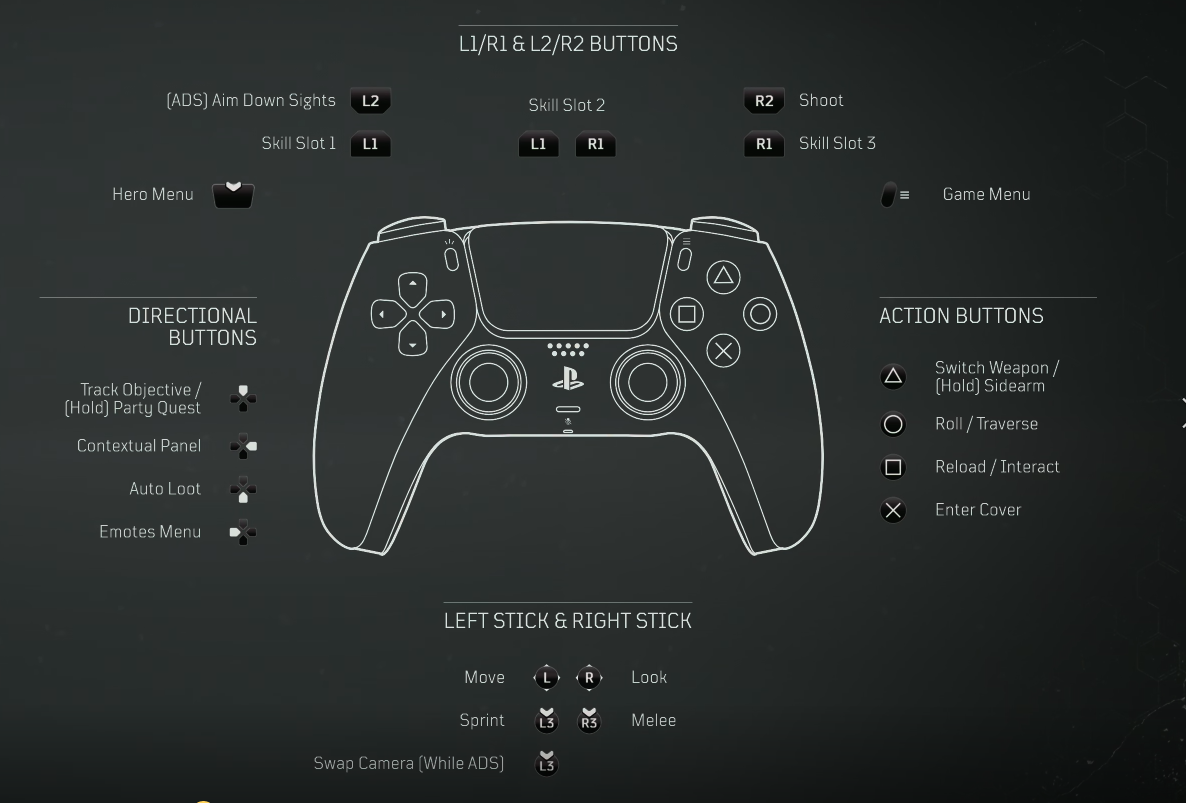
Action |
Xbox Buttons |
| LT | (ADS) Aim Down Sights |
| LB | Skill Slot 1 |
| LB + RB | Skill Slot |
| RB | Skill Slot 3 |
| RT | Shoot |
| Start button | Game Menu |
| Select Button | Hero menu |
| Y Button | Switch Weapon / (Hold) Sidearm |
| B Button | Roll/Traverse |
| X Button | Reload/Interact |
| A Button | Enter Cover |
| D-pad Up | Track Objective/ (Hold) Party Quest |
| D-pad Right | Contextual Panel |
| D-pad Down | Auto Loot |
| D-pad Left | Emote Menu |
| Left Stick | Movement Control |
| Right Stick | Camera Control |
| Left stick button | Sprint/ Swap Camera (While ADS) |
| Right Stick Button | Melee |
Load more
