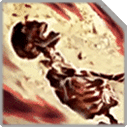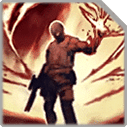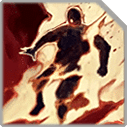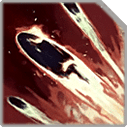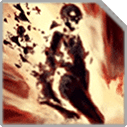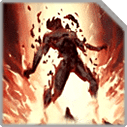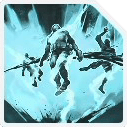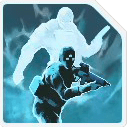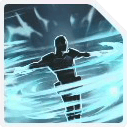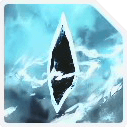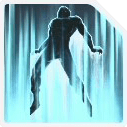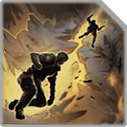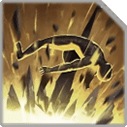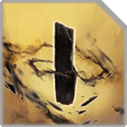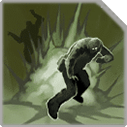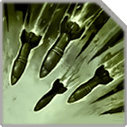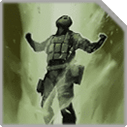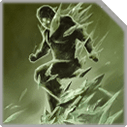Skills in Outriders are the active abilities that resonate with the different classes of the game. Each class has 8 skills that can be unlocked and every class starts off with one skill. As the game progresses, you can unlock skills by increasing and attaining certain levels of your character. On the skills page, you can select up to three skills and assign them to the desired shortcut. This page covers a list of all the skills featured in the Outriders.
Skills in Outriders
Upon leveling up you may unlock a new skill. These are your special abilities that can have various effects:
- Skills can deal damage based on your character's Anomaly Power (a value you can check in Player Stats, accessed in the Hero menu's Inventory tab).
- Skills can inflict Status effects on enemies: crowd control, damage over time, or debuffs (for more information o to Enemies: Status Effects).
- Some skills provide buffs for you and your party, increase your mobility, or interrupt enemy movement and attacks.
Your basic skill is an Anomaly Push and every Class has its own version. To use the other 8 skills you first need to equip them in one of the 3 available Skill Slots. Note that it is possible to swap the equipped skillset at any time, although you cannot unequip a skill that is currently in Cooldown.
Skills are labeled with Keywords that describe an aspect of the Class. Some large Class Tree nodes grant bonuses to all skills labeled with a particular keyword (for more information go to Class Tree). The Hero menu's skills tab contains detailed information about each skill and its use.
Character Level
- To level up, you must earn experience points awarded for killing enemies and completing quests. The bigger the difference between the enemy's level and your own, the greater the experience point amount gained for killing them.]
- Leveling up increases your character's Maximum Health and Anomaly Power, and unlocks new Class Points and Skills (For more information go to Skills and Class Tree).
Skill Targeting and Canceling
- Skills use a number of targeting methods that sometimes require choosing a particular enemy within the skill's range. For more information regarding individual skills, please refer to the descriptions in the Skills lab of the Hero Menu.
- Skills that are thrown or used on a selected enemy can be cast using aiming mode, entered into by holding the corresponding skill button. While engaged in aiming mode you can always cancel the ability. Note that should you cancel costing an ability, it will be available again after a brief moment.
All Skills in Outriders
Pyromancer Skills
Trickster Skills
Devastator Skills
Technomancer Skills